ShareX
If you're using ShareX, you can head to your user management page within Zipline.
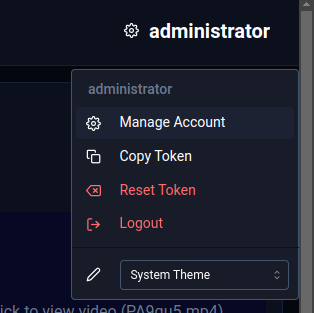
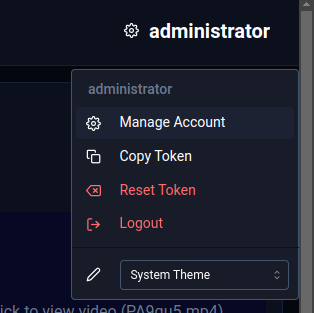
Scroll all the way down and you will see the ShareX config section where you can generate a config for ShareX.
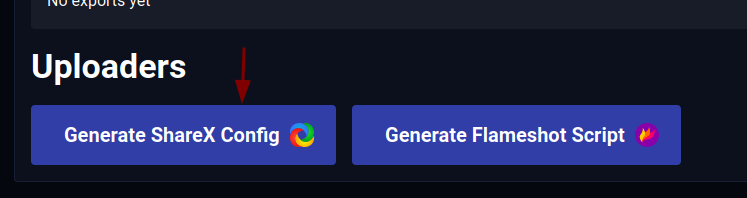
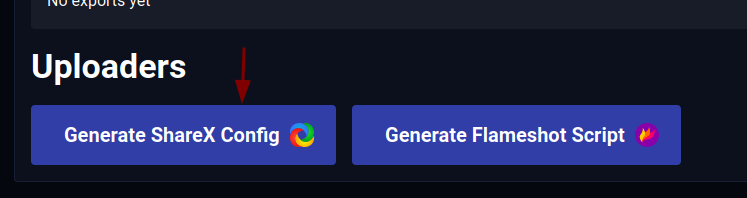
After clicking this you will be prompted to configure, how you would like uploads to be handled. You may leave everything as is to use the default settings, or you may change them to your liking.
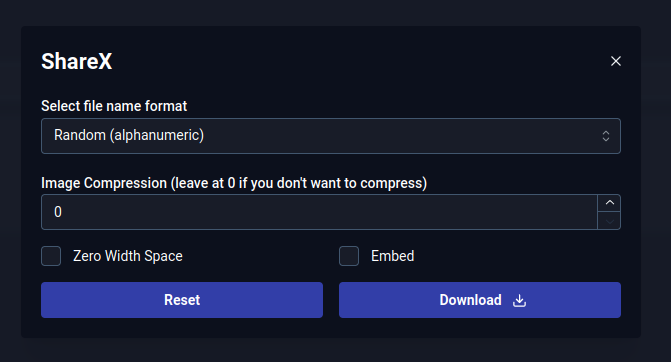
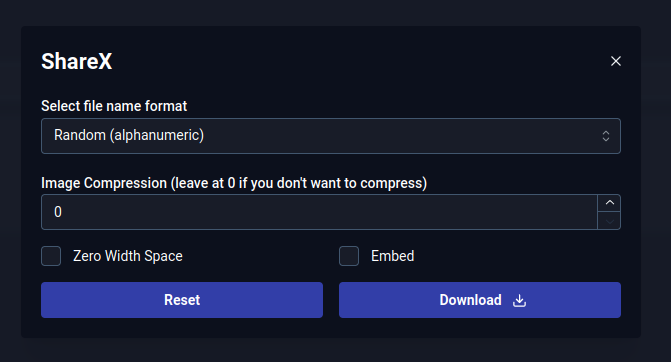
Once you download one save it to your computer, and follow these steps to import it into ShareX.


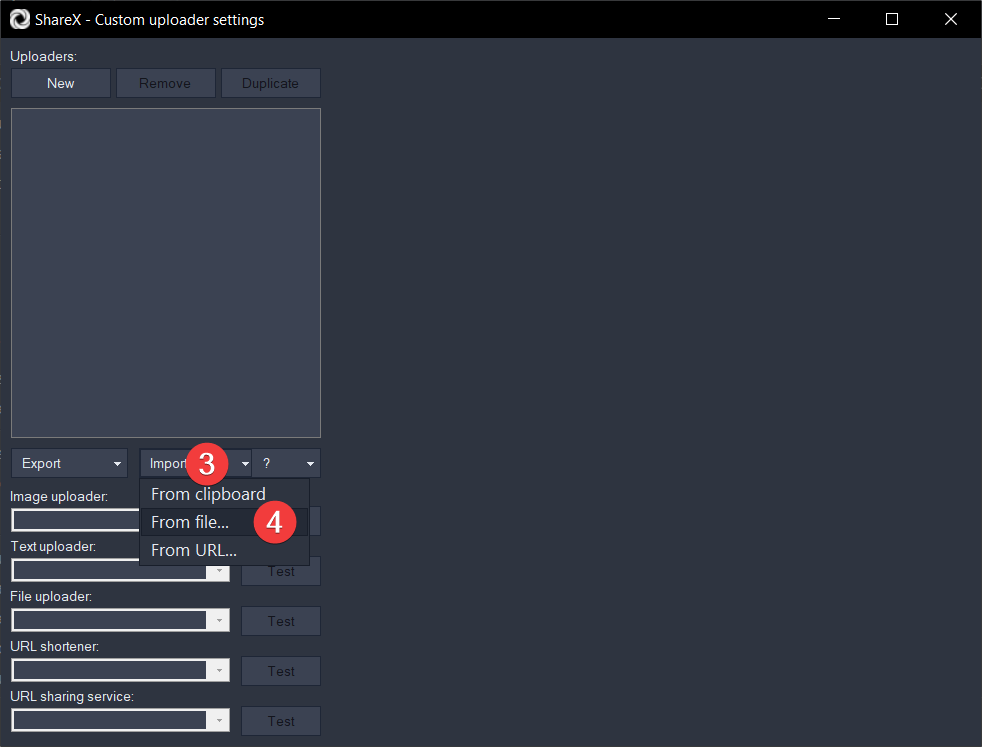
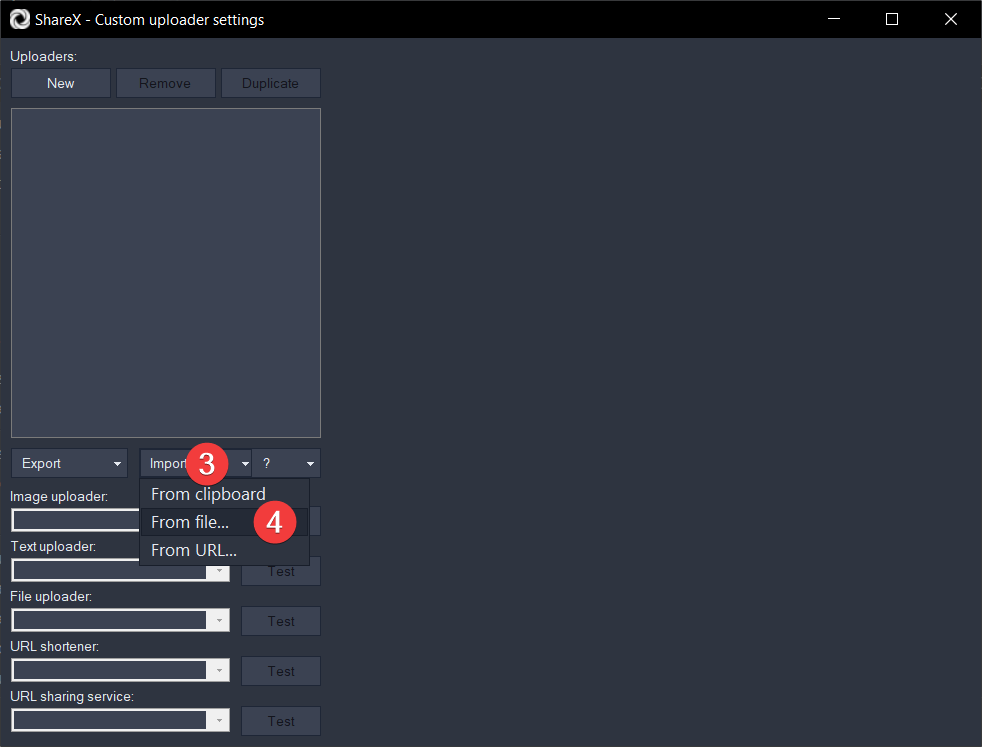
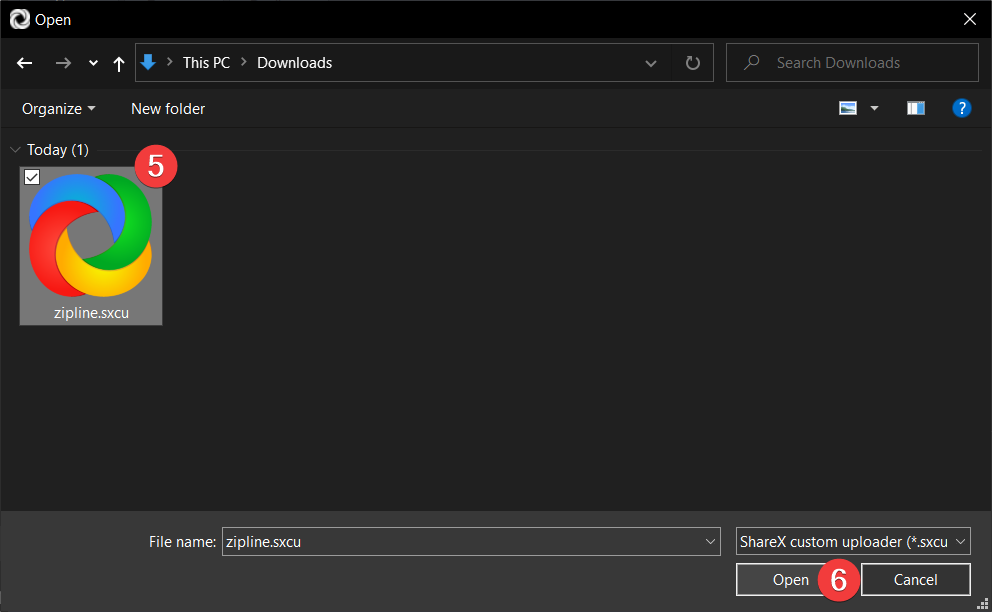
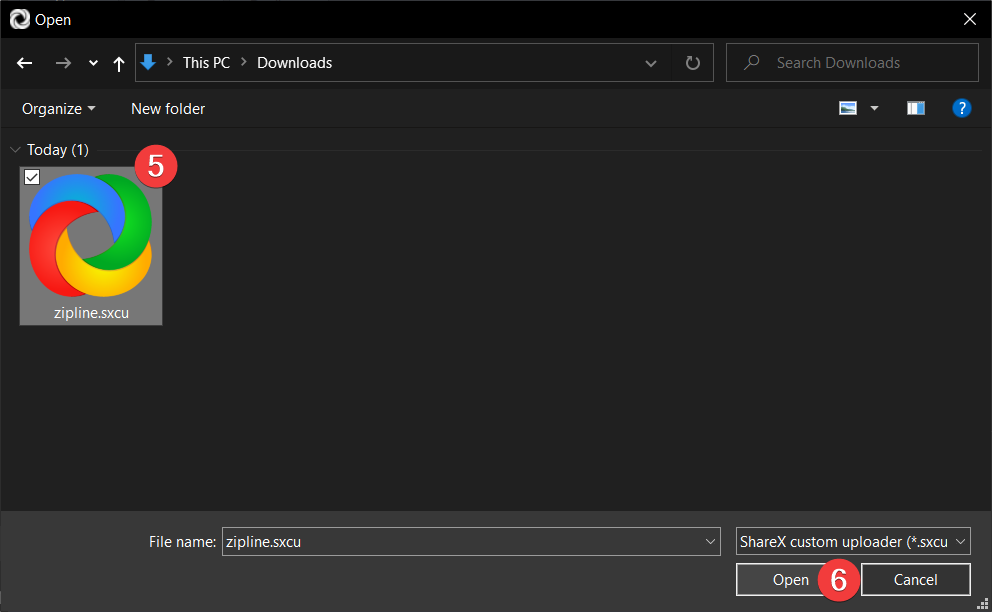
NGINX Proxy with SSL
This section requires NGINX.
Flameshot
This section requires Flameshot, jq, and xsel.
Last updated: 3/2/2024
Edit this page on GitHub